Open your Photography which you love to make a "blacklist" poster design effect. We are going to use premium content, but you can use any photos of yours. Do not use any copyrighted Photography.
Wednesday, April 3, 2013
Photoshop CS6 Tutorial : BackLight Poster Design Effect
Open your Photography which you love to make a "blacklist" poster design effect. We are going to use premium content, but you can use any photos of yours. Do not use any copyrighted Photography.
Use CSS3 transitions for form highlights in Dreamweaver CS6
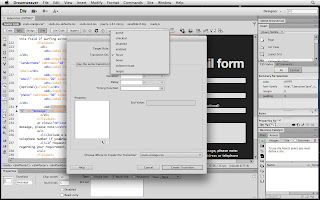
CSS transitions can be fiddly to hand-code from scratch, so Dreamweaver’s straightforward form-oriented workflow will be as welcome to dedicated hand-coders as to less technically inclined web designers.
Create Light Leaks and Lomo Effects Using Actions in Photoshop
In this quick tip tutorial, we will explain how to create light leaks and lomo effects for you photos using actions in Photoshop. Let’s get started!
See the Original Source & Download the Tutorial: http://psd.tutsplus.com/tutorials/photo-effects-tutorials/light-leaks-and-lomo-effects/
See the Original Source & Download the Tutorial: http://psd.tutsplus.com/tutorials/photo-effects-tutorials/light-leaks-and-lomo-effects/
Photoshop tutorial: Create 3D type art using Photoshop CS5
The new 3D tools in Photoshop CS5 Extended are more advanced than ever. In this tutorial we will use the new Repoussé tool to extrude some text in a way previously only possible in a full 3D application.
As well as exploring the capabilities of this exciting new feature, we will explore the traditional 3D settings to get the most out of the different material and rendering options.
By using Photoshop’s blending modes and masks we can quickly build up different effects and play with colours in a way that would be far fiddlier and more time-consuming in a 3D program.
To bring the colours of the composition together, we will also have a quick look at using adjustment layers to give a cohesive scheme to the whole picture at once.
View full tutorial here: http://www.digitalartsonline.co.uk/tutorials/photoshop/create-3d-type-art-using-photoshop-cs5/
Photoshop tutorial: 3D printing from Photoshop
How to model a toy entirely in Photoshop, then print it using a 3D printer.
Suddenly, everything’s going three-dimensional. 3D printers were once the exclusive preserve of high-end print shops, which would charge design agencies a fortune to produce prototypes of upcoming products. But as you can see from our report from the 3D Printshow on page 8, you can buy a 3D printer for as little as £1,000, which will enable you to print your models in your own studio.
View Full Tutorial: http://www.digitalartsonline.co.uk/tutorials/photoshop/3d-printing-from-photoshop/
Suddenly, everything’s going three-dimensional. 3D printers were once the exclusive preserve of high-end print shops, which would charge design agencies a fortune to produce prototypes of upcoming products. But as you can see from our report from the 3D Printshow on page 8, you can buy a 3D printer for as little as £1,000, which will enable you to print your models in your own studio.
View Full Tutorial: http://www.digitalartsonline.co.uk/tutorials/photoshop/3d-printing-from-photoshop/
Photoshop tutorial: Fantasy light effects in Photoshop
Usings Photoshop and Illustrator, it’s possible to create a fantasy scene using brushes and blur effects to their fullest.
Fantasy art scenes are usually handled with a liberal sprinkling of Photoshop plug-in fairy dust – but you don’t have to slavishly follow that route. By creating your own brushes in Adobe Illustrator, and using scanned elements with Photoshop, it’s a simple process to create otherworldly scenes that are alive with glow effects and shafts of virtual light.
This masterclass takes a standard stock model – a super high-resolution version is included on the download link, or you can use your own – and applies layers of light and vector shapes to generate the main image shown left.
View more: http://www.digitalartsonline.co.uk/tutorials/photoshop/fantasy-light-effects-in-photoshop/
Fantasy art scenes are usually handled with a liberal sprinkling of Photoshop plug-in fairy dust – but you don’t have to slavishly follow that route. By creating your own brushes in Adobe Illustrator, and using scanned elements with Photoshop, it’s a simple process to create otherworldly scenes that are alive with glow effects and shafts of virtual light.
This masterclass takes a standard stock model – a super high-resolution version is included on the download link, or you can use your own – and applies layers of light and vector shapes to generate the main image shown left.
View more: http://www.digitalartsonline.co.uk/tutorials/photoshop/fantasy-light-effects-in-photoshop/
Subscribe to:
Comments (Atom)





